Elegoo Mars 4 Ultra
An early upgrade
I knew I would eventually be picking one up (likely next year once the dust had settled and they'd dropped in price), but it was too hard to resist when one popped up in a recent online sale and I clicked the checkout-button. It was promptly dispatched and arrived on my doorstep a couple of days later.

To be honest I was kind of hoping I'd just be mildly impressed with the latest iteration. I've never really been a sucker for brand-loyalties - I'll pick the tool that does the job best, regardless of who makes it - but the last few years have been very Elegoo-centric when it comes to my 3D printing experiences. I've simply found them to be the best bang for your buck and the customer support has been phenomal. They've replaced broken motors and LCD screens that failed at no cost, beyond the warranty period.
I know it sounds strange that I was hoping not to be impressed, but I currently use two Elegoo Mars 3 printers in rotation to get things printed quickly, and I was expecting the Mars 4 Ultra to sit alongside them as a handy extra-printer-if-you-need-it kind of deal. Unfortunately (or fortunately), so far it has been the complete opposite - it's now my primary printer.
Initial impressions
This is kind of expected now when it comes to Elegoo 3D printers, but the setup was relatively painless and the first few prints have been trouble-free and came out perfect. It came with the usual fare of included freebies - plastic/metal spatules, gloves, masks, USB drive, air purifier and the like.
 One of the upgrades of the 4 Ultra is how the plate is leveled. One of the weaker points I've had with my previous Elegoo printers is that they've tended to use a ball-and-screw implentation. I've always experienced the plate slowly unleveling itself over time (especially if you print an unbalanced plate, or something with a larger surface area).
One of the upgrades of the 4 Ultra is how the plate is leveled. One of the weaker points I've had with my previous Elegoo printers is that they've tended to use a ball-and-screw implentation. I've always experienced the plate slowly unleveling itself over time (especially if you print an unbalanced plate, or something with a larger surface area).
The Ultra version of the printer implements a fixed 4-screw system similar to my older Phrozen beds. This is definitely a welcome upgrade - I can't see this plate unleveling itself any time soon, and it's a lot easier to make sure you're leveling each corner properly. It generally just feels better-built and more solid.
In terms of size, it's similar to the Mars 3 regarding print volume. There's a slight variation in dimensions, which doesn't pose any major inconveniences. However, the downside is that my existing Mars 3 spare vats and accessories won't fit the new printer, which is a slight inconvenience.
I had heard concerns about reduced print clarity due to the new ACF sheet, but I hadn't encountered any issues thus far. It's possible that early batches of ACF diffused light excessively, or perhaps firmware updates have improved screen brightness and contrast. In any case, the print quality remains comparable to my Mars 3, without any noticeable artifacts.
Zoom!
I hesitate to throw around phrases like 'game changer,' but there are several standout upgrades in the Mars 4 Ultra, with one that truly takes the spotlight: print speed.
 To put it to the test, I decided to print NLSINH's Klee from Genshin Impact. In the past, I would either split the model into two prints, resulting in a couple of 2-3 hour prints on my Mars 3s, or attempt it as a 6-hour single print, which would be more time-consuming and complicated to clean up post-cure. With the Mars 4 Ultra and it's new ACF sheet, it completed the job in a mere one hour and forty minutes using my usual resins and room temperatures. That's nearly four times faster than the Mars 3, with no discernible drop in print quality. It's mind-blowing!
To put it to the test, I decided to print NLSINH's Klee from Genshin Impact. In the past, I would either split the model into two prints, resulting in a couple of 2-3 hour prints on my Mars 3s, or attempt it as a 6-hour single print, which would be more time-consuming and complicated to clean up post-cure. With the Mars 4 Ultra and it's new ACF sheet, it completed the job in a mere one hour and forty minutes using my usual resins and room temperatures. That's nearly four times faster than the Mars 3, with no discernible drop in print quality. It's mind-blowing!
One of my few gripes about 3D printing has always been the lengthy iteration process, where you have to wait for hours to see a small object emerge from the resin bath. This speed increase alone justifies the investment and opens up exciting possibilities for rapid prototyping and experimentation.
User experience
I specifically chose the Ultra for its touted OS upgrade. The Mars 4 Ultra runs on Linux, which introduces several noteworthy features. The new user interface is sleeker and faster than its predecessor. Built-in Wi-Fi allows for uploading, starting, and monitoring prints remotely, which, while not a top priority for me, has proven handy for keeping an eye on ongoing prints. I've even used open source libraries to create my own remote monitoring and alert system, which notifies me via phone when a print is complete.
My favorite upgrade, however, is the internal storage, particularly when combined with remote uploading. I've always found juggling multiple USB pen drives between my computer den and the workshop to be a hassle. With the Mars 4 Ultra, I can now easily copy prints to internal storage and bring them back inside, eliminating the worry of failure or data corruption associated with pen-drives.
Conclusion
Overall, the Mars 4 Ultra has exceeded my expectations. My only regret is that it has me contemplating the purchase of another to replace my remaining Mars 3. The prospect of having two printers operating at this speed, combined with all the luxuries the Ultra offers, is extremely tempting. It's also worth noting that I acquired this printer myself and have no contact or relationship with Elegoo. These thoughts reflect the perspective of a paying customer and 3D printing enthusiast.
3D Resin Printing
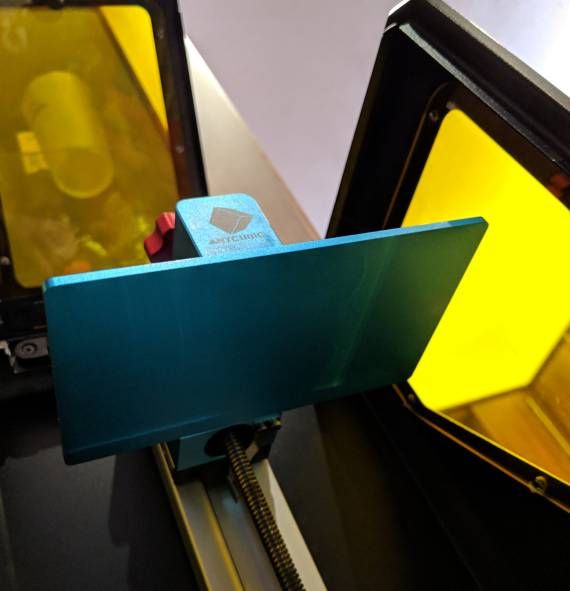
Part of the '3D Resin Printing' series.
Things I've learnt during the process of 3D Printing with resin
Recommended articles
Here's a few articles I recommend if you're looking for things similar to this one.
New toys arrived this month.
Related by tags
3dprintingRealsteone's "Crowmoder" bust
US APC from Battlezone
US Thunderbolt from Battlezone
Reprinted Slipgate from Quake
Parasite Collectibles 'Emberfinch'
Nerikson's 'Alyara' sculpt
"Earthworm Jim" from the game
"Gamepig" from System Shock Remake
March 7th Camera from Honkai Star Rail
"Gamepig" from System Shock 2
Who I am
I'm Blake and I like to tinker with things and make stuff. When I'm not programming or developing random systems, I'm playing with electronics, doodling bits of art, 3D modelling or sculpting and painting things or nerding out watching sci-fi or horror TV.
From 2001 I worked in the games industry, eventually specialising in tools to aid in the development of video games and their engines. In 2011 I left the industry and teamed up with a few other talented composers to utilise my knowledge to help build the company 'Spitfire Audio'.
I also periodically compose soundtracks for video-games and have worked on titles such as The Stanley Parable, Portal Knights, Lost in Random as well as a few random projects such as trailer for Terraria and Minecraft and the like. You've probably also heard my music in random TV commercials at some point.
What I'm using to create

I use various bits and bobs to craft my shiz.
- Elegoo Saturn 4 Ultra, Mars 5 Ultra, Mars 4 Ultra,
- 3x Mars 3 Pro backup printers for speed,
- Elegoo ABS-like Resin 3.0,
- Sunla Water-washable grey,
- Elegoo Resin Space Grey 8k,
- Phrozen Luna curing station,
- Vallejo Model Color, Game Air, various sets,
- Iwata Eclipse HP-CS & Studio Smart Jet Pro Compressor,
- Random cheapo airbrushes for base coats,
- 3D Studio Max, ZBrush and Chitubox Pro.