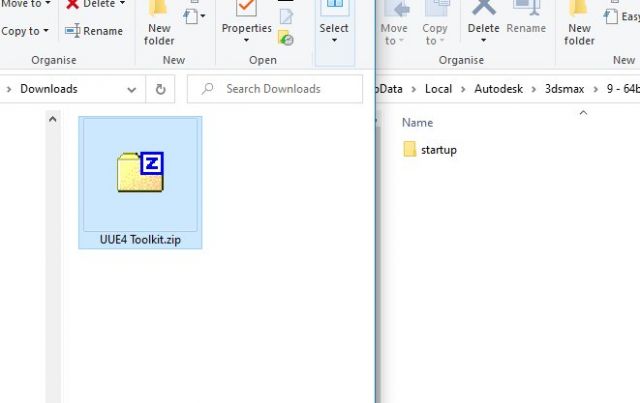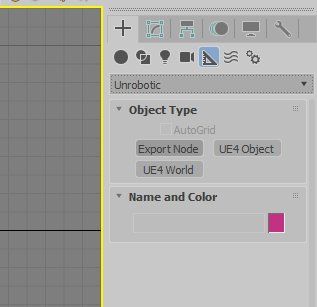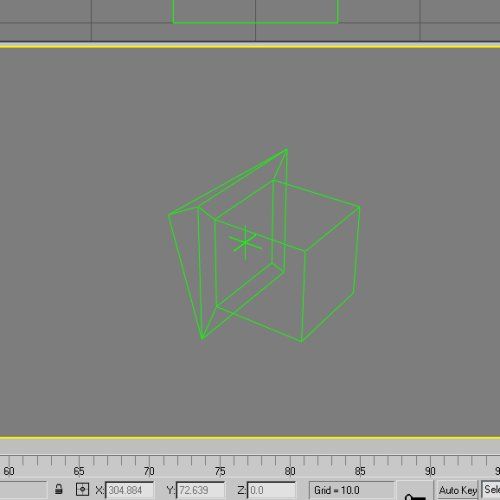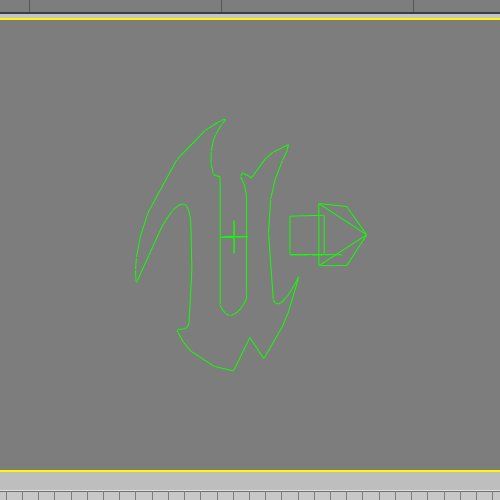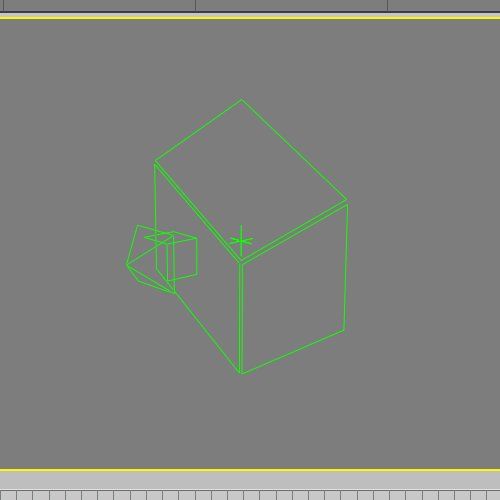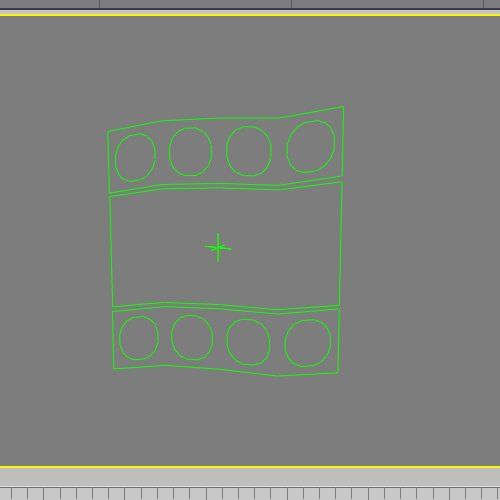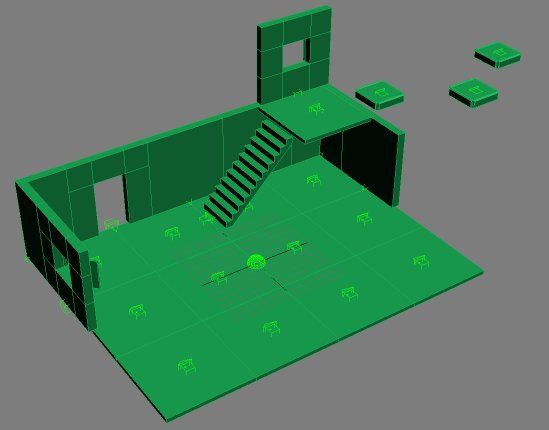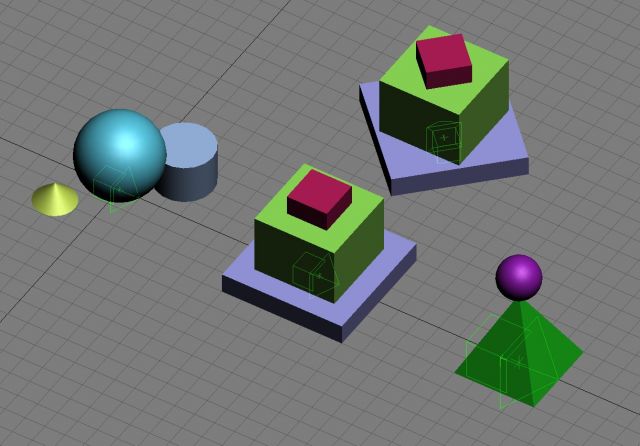3D Studio Max Unrobotic Unreal Engine toolset
I've been working with Unreal Engine for years now, both personally and professionally. From my teenage years of creating Quake and Unreal mods to my professional career in the games industry, I've used everthing from the original version of the engine, up to the the most modern UE4.
This is an attempt to pull together the tools I've developed over the years for 3D Studio Max that aim to make getting art from Max to UE4 as simple as possible. It covers both exporting of meshes and textures to an FBX format that can be easily imported as well as experimental Live Link APIs allowing you to edit levels within 3D Studio Max and see the results in real-time in the engine.
They're a little complicated and centred on my workflow, but I've tried to simplify the release as much as possible, include some real-world examples of how to use them and included some tutorials on various aspects.
You can grab the following downloads from the site:
- Unrobotic Exporter 3DS Max Plugins (Tested on 3ds Max 9+)
- Example files and manual
Once you've downloaded, head over to the installation instructions page for a rough guide on getting started with it.
Related articles
Updates
April 2021 (v1.1)
- Fixed an issue with using PhysicalMaterial materials in the latest versions of 3DS Max.
Who I am
I'm Blake and I like to tinker with things and make stuff. When I'm not programming or developing random systems, I'm playing with electronics, doodling bits of art, 3D modelling or sculpting and painting things or nerding out watching sci-fi or horror TV.
From 2001 I worked in the games industry, eventually specialising in tools to aid in the development of video games and their engines. In 2011 I left the industry and teamed up with a few other talented composers to utilise my knowledge to help build the company 'Spitfire Audio'.
I also periodically compose soundtracks for video-games and have worked on titles such as The Stanley Parable, Portal Knights, Lost in Random as well as a few random projects such as trailer for Terraria and Minecraft and the like. You've probably also heard my music in random TV commercials at some point.
What I'm using to make games
Nowadays I tend to utilise Unreal Engine 5. I use a mixture of (mostly) C++ (Visual Studio 2022, Rider) and Blueprints.
I work with Autodesk's 3D Studio Max to generate the art required, and Adobe Photoshop or Paintshop Pro 6 for texturing. I also dabble with Allegorithmic's Substance Designer/Painter for more realistic texturing work.
I tend to generate tools in Python, C++ or NodeJS depending on what's needed.
Audio-wise, I still use Reaper, Cool Edit Pro and FL Studio to generate sounds and music respectively.