3D Studio Max Unrobotic Unreal Engine toolset: 8. Troubleshooting
This page might help if you're stuck or something's not quite working as expected. Have a scan through the issues and solutions below:
When copy-pasting into between, my objects appear but have no static mesh or visual appearance
The process of copy-pasting objects from 3dsmax to Unreal Engine relies on the following:
- Make sure your scene has an instance of a UE4 World object that is either on the default layer (0) or is on the same layer as the meshes you're copying,
- Ensure that the UE4 World instance has the Content and Source properties correctly set to paths on your machine. You can use the ... buttons to select a folder via the browse dialog. The paths can also be relative to the max scene file (eg. ..\meshes\test),
- Check that the Path property of each UE4_Object is correct. This should be a UE4-style patch to the static mesh (eg. /Game/Rooms/Furniture/ap10_box01.ap10_box01). If you have correctly set the Content property in the UE4 World as mentioned above, this field should automatically be filled in when you select an xRef mesh for a UE4 Object,
- For the above functionality to work a .uasset file must exist somewhere in the Content folder with the same filename as the xRef scene file name. Similarly, when pasting into max a .max file must exist somewhere in the Source folder with the same filename as the Unreal Engine static mesh path.
| ← 7. Utility scripts |
3D Studio Max Unrobotic Unreal Engine toolset
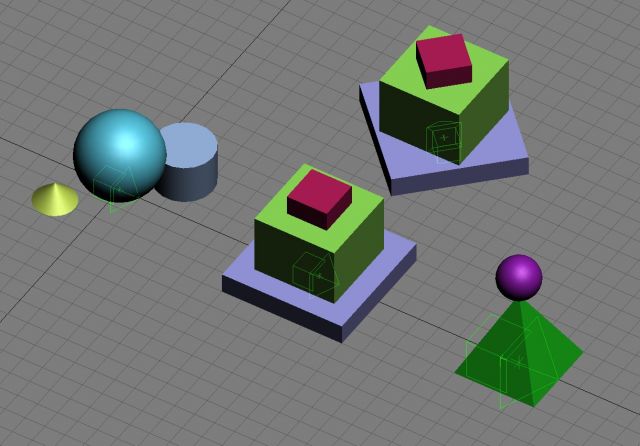
Part of the '3D Studio Max Unrobotic Unreal Engine toolset' series.
A release of the internal tools that I've developed over the years for working with Unreal Engine and 3D Studio Max
Who I am
I'm Blake and I like to tinker with things and make stuff. When I'm not programming or developing random systems, I'm playing with electronics, doodling bits of art, 3D modelling or sculpting and painting things or nerding out watching sci-fi or horror TV.
From 2001 I worked in the games industry, eventually specialising in tools to aid in the development of video games and their engines. In 2011 I left the industry and teamed up with a few other talented composers to utilise my knowledge to help build the company 'Spitfire Audio'.
I also periodically compose soundtracks for video-games and have worked on titles such as The Stanley Parable, Portal Knights, Lost in Random as well as a few random projects such as trailer for Terraria and Minecraft and the like. You've probably also heard my music in random TV commercials at some point.
What I'm using to make games
Nowadays I tend to utilise Unreal Engine 5. I use a mixture of (mostly) C++ (Visual Studio 2022, Rider) and Blueprints.
I work with Autodesk's 3D Studio Max to generate the art required, and Adobe Photoshop or Paintshop Pro 6 for texturing. I also dabble with Allegorithmic's Substance Designer/Painter for more realistic texturing work.
I tend to generate tools in Python, C++ or NodeJS depending on what's needed.
Audio-wise, I still use Reaper, Cool Edit Pro and FL Studio to generate sounds and music respectively.