3D Studio Max Unrobotic Unreal Engine toolset: 1. Download & Installation
Download
The tools are a collection of 3D Studio Max maxscripts that create some new Helper objects related to Unreal Engine asset integration. You can download the latest version of the toolset (1.0) by clicking here.
Requirements
The toolkit works with 3D Studio Max 9 and above. It should require no external dependencies or requirements. It has been tested with Unreal Engine 4.13 and above. The example scenes provided are made for UE4 4.18 in 3D Studio Max 9.
Installation
Once downloaded, simply copy the scripts into your 3D Studio MAX user scripts folder:
- Hold the Windows key on your keyboard and press R to bring up the run dialog,
- Type in %USERPROFILE%\AppData\Local\Autodesk\3dsmax\ and hit enter,
- You'll see a collection of folders, each one for a different version of 3D Studio Max that you have installed,
- Double click your version of Max's folder (eg. 2020 - 64bit), then double click the ENU folder, then double click scripts,
- Open the downloaded zip file and extract the contents into this scripts folder,
- You may need to restart 3D Studio MAX if you had it open at the time.
If all goes well, you should now see a new folder called Unrobotic UE4 API in your maxscripts directory. If you take a peek inside the startup folder, you should also see a new directory called Unrobotic Exporters. If that's the case, congratulations - the installation was a success.
Once you've installed, you can download a collection of example Unreal projects and 3DS max files by clicking here. These can be extracted to any location and require no installation.
| 2. An overview → |
3D Studio Max Unrobotic Unreal Engine toolset
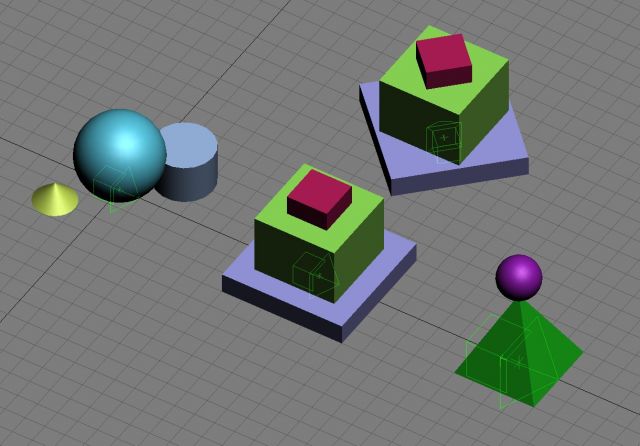
Part of the '3D Studio Max Unrobotic Unreal Engine toolset' series.
A release of the internal tools that I've developed over the years for working with Unreal Engine and 3D Studio Max
Who I am
I'm Blake and I like to tinker with things and make stuff. When I'm not programming or developing random systems, I'm playing with electronics, doodling bits of art, 3D modelling or sculpting and painting things or nerding out watching sci-fi or horror TV.
From 2001 I worked in the games industry, eventually specialising in tools to aid in the development of video games and their engines. In 2011 I left the industry and teamed up with a few other talented composers to utilise my knowledge to help build the company 'Spitfire Audio'.
I also periodically compose soundtracks for video-games and have worked on titles such as The Stanley Parable, Portal Knights, Lost in Random as well as a few random projects such as trailer for Terraria and Minecraft and the like. You've probably also heard my music in random TV commercials at some point.
What I'm using to make games
Nowadays I tend to utilise Unreal Engine 5. I use a mixture of (mostly) C++ (Visual Studio 2022, Rider) and Blueprints.
I work with Autodesk's 3D Studio Max to generate the art required, and Adobe Photoshop or Paintshop Pro 6 for texturing. I also dabble with Allegorithmic's Substance Designer/Painter for more realistic texturing work.
I tend to generate tools in Python, C++ or NodeJS depending on what's needed.
Audio-wise, I still use Reaper, Cool Edit Pro and FL Studio to generate sounds and music respectively.